Project S4 Update: TAG Motorsports Side Marker install

Okay folks! Here is another quick update on our Project S4!
I hate things not matching…and the orange side markers on the S4 had to go. TAG Motorsports offers factory matched color side markers! To me, it just gives the car just an overall cleaner appearance.
The install itself takes mere minutes. Here is a quick breakdown:
1. Turn the wheel
Turn the car on and turn the steering wheel to full lock
2. Get your torx
Get your torx bit and unscrew the 3 screws closest to the outside of the vehicle
3. Remove screws
^do that.
4. Get your trim tool
Trim removal tool kit is an essential piece of equipment. Sure you can do pull the fender liner without it but it’s just easier this way.
5. Fold away liner
Use the trim removal tool to gently pry/fold away the liner to reveal the back of the side marker
6. Pinch Tabs
Pinch the white tabs toward the center of side marker
7. Pop out
Gently pop out the side marker
8. Remove
Remove and clean the area
9. Disassemble
Dissemble the new unit from the black housing…make sure you are putting the correct side in. Should be marked RH and LH.
10. Pop in new unit
Rejoice as you pop in the new unit and put everything back together.